WordPress and GoDaddy – Setup SMTP
Hello all – this is a very quick entry so I never again have to lookup how to integrate GoDaddy with WordPress. Here’s how to integrate GoDaddy and the CIMY Swift SMTP Plugin to work correctly.
- Create a real user account on GoDaddy. This is not a forwarding account, but a “real” email user. Here’s mine:
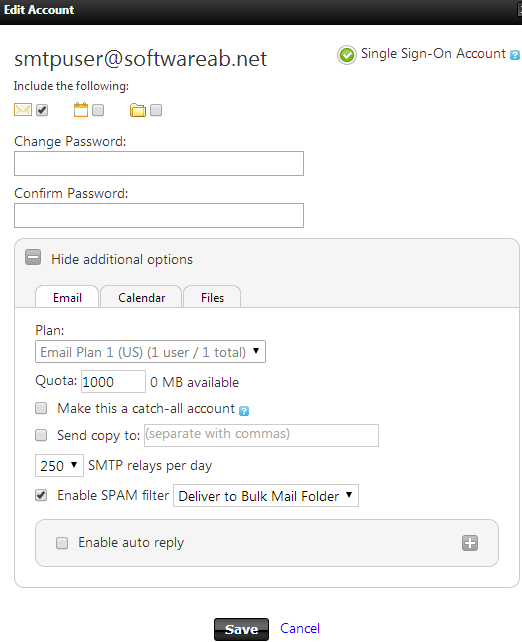
Be sure to enter a strong password.
- Install the CIMY Swift SMTP Plugin installed onto your WordPress site and set the control panel as follows:
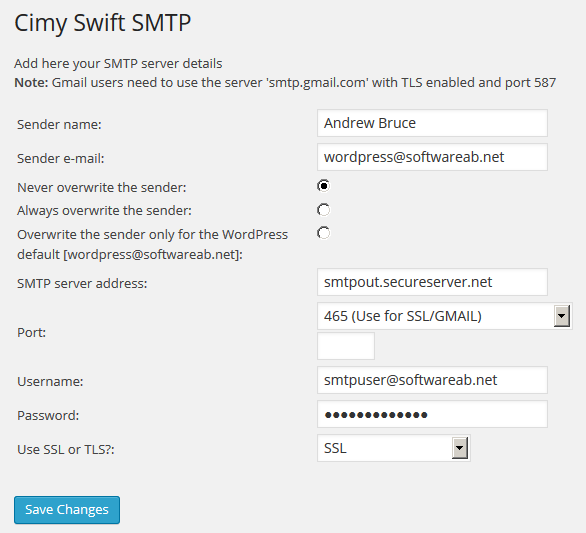
In the shot above, we specify the following:
| Column | Notes |
| Sender name | Put your printable name like Andrew Bruce in my example. |
| Sender e-mail | Put a valid return email. I used wordpress@softwareab.net which you are welcome to send mail to. I’d like to hear from you 🙂 |
| Overwrite Sender Options | Not so important here; I chose the Never overwrite the sender option |
| SMTP server address | I used smtpout.secureserver.net but GoDaddy makes this hard to find and they indicate it could be any any number of other names. Eck. |
| Port | Be sure to use port 465 for GoDaddy. |
| Username | Use the same email user as you created in the previous step. I created a user named smtpuser@softwareab.net. Yeah, go ahead and send me email on that also; I can always change the email account 🙂 |
| Password | Enter the GoDaddy email user password you setup. |
| Use SSL or TLS? | Be sure to use SSL as otherwise…things just don’t work. |
That’s it…now I won’t forget how to setup SMTP forwarding from WordPress in the future. Happy Computing!
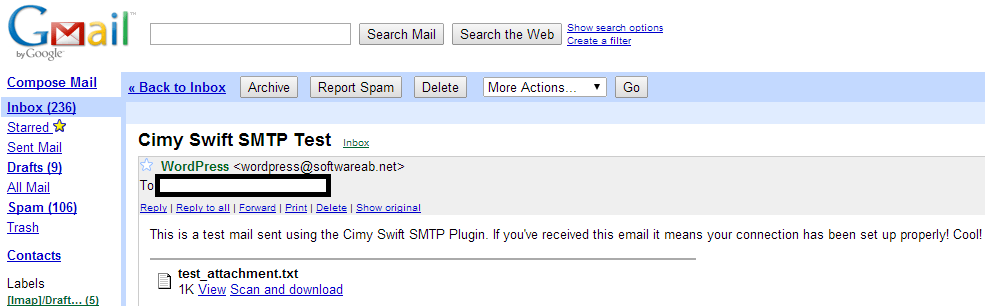
Ok so check it out… If you want to use the default php mailer (which I did) and your email is hosted elsewhere (mine is at zoho.com) then just change on your cPanel under email and MX entry to Remote Mail Exchanger… other it will drive you insane.